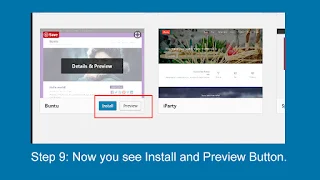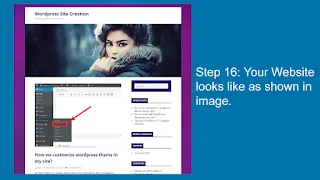Now a days, everyone wants that the look of their website is become responsive, attractive for all user. Because attractive website is a part of increase the traffic. From this, our website SEO Ranking
is also improved. So Lets Start, follow some steps to install WordPress theme:
1. Open WordPress website.
2. Now Go to Dash Board on your WordPress Website.
3. Then you see the Appearance Tab.
4. After that When you drag your mouse on Appearance tab, then you see Theme Tab under Appearance tab.
5. Now Click on Theme you see here . So many Theme are Visible there.
6. Click on Add New Button.
7. When you click on Add New Button then there a lot of theme present here. You have to Choose any theme according to your Requirement.
8. Now you click on any theme.
9. Here you two button on theme i.e. Install and Preview . When you click on Preview Button then you see your website look before install them.
10. But for installing a theme we click on Install Button.
11. Now you see installing is in Progress.
12. After installing theme now you activate theme in your website by click on Active Button.
13. Now you see Customize Window appear.
14. After that customize window appear. If you want to Customize then do it now, Otherwise for viewing your website look. Go to Home.
15. In Home Menu, you see Visit Site sub-Menu Option. Click on this. Now your Website is Open.
Now you see you are successfully installed a new theme in your website.