SEO Quake tool is a Free Plugin available for your browser. It provides Organic Research Data at one click.
Now, it compatible with Google Chrome, Mozilla Firefox, and Opera. Along with Organic research data, SEO Quake provides other useful tools including an :
1. SEO Audit
2. Keyword Density
3. Internal/External Link Analysis and
4. Social Metrics.
Many people find the information regarding competitors by analyzing of SERPs and want to know who is lying in Ranking where. you also analyze the particular Keyword Search Data and According to that landing page shown as.
Here is where SEO Quake plugin Comes in! This is free plugin allows you to see metrics for domains and landing pages including Google index, Alexa Rank, SEMRush Ranking Data, Facebook Likes and much more. SEO Quake gives you quick and easy access to analytic data on any webpage. By using SEO Bar, You can navigate to any landing page and receive analytic data specific to that landing page specific to that landing page at the click of a button.
SEO terms include:
1. SEO Bar: The Bar that appears for each landing page. It will provide the parameter for whatever page you are currently analyzing.
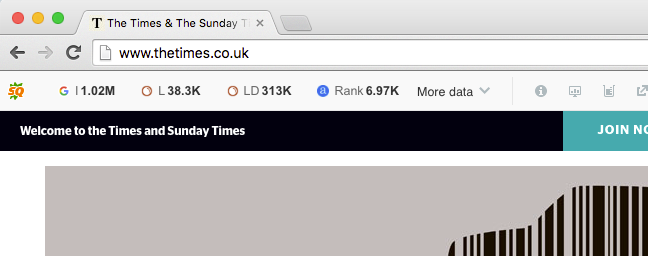
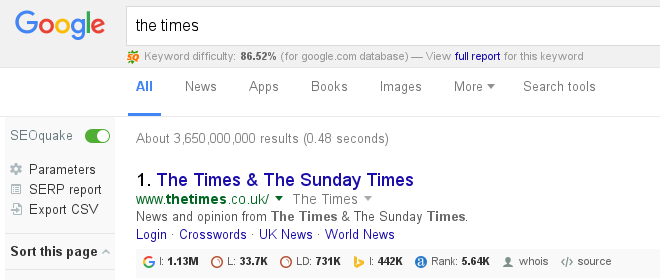
3. Panel: This will show as a Pop Up after clicking the SEO Quake button in your browser's toolbar. This will display the information regarding the page you are now currently visiting.
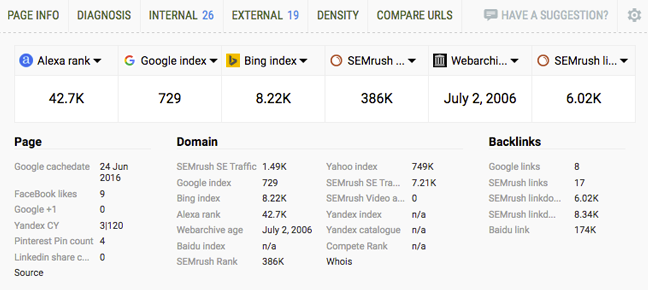
4. SEO Parameter: The metrics provided by SEO Quake. Each parameter is possible metric. SEO Quake is able to provide you with data for. Some of the page data and metrics it shows:
a) Google Index b) SEMRush Rank c) Alexa Rank d) Web Archive age and more.
5. Page SEO Audit: Have you ever wanted to find out exactly what is wrong with your website content? Maybe you see your webpage looks okay. but what about, what is going in the background? SEO Quake can help you with finding this information as well! Start by going to any given landing page. When you find the page then you analyze it, by click the SEO Quake icon and Choose "Diagnosis " tab with the pop-up. Then open up a new tab with a "Diagnosis" of a page you were on.
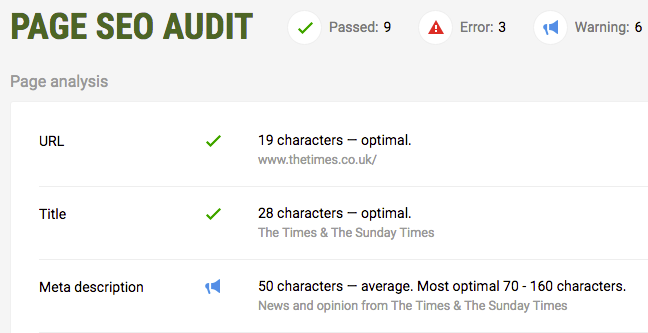
The diagnosis will be broken into three section:-
a) Page Analysisb) Mobile Compliancec) Site compliance
6. Keyword Density: Page diagnosis report also works with "Keyword Density" report. "Density Tab", will display all the keywords mentioned on the given landing page. It will be sorted by "Repeats" in descending order, the most mentioned keyword listed in "Keyword" tab within this chart. The "Found In" column will display where the keyword is found in the landing pages. The "Density" column display how much of the total words does the individual keyword represent. The "Prominence" column will list the importance of individual keyword on the given landing page.
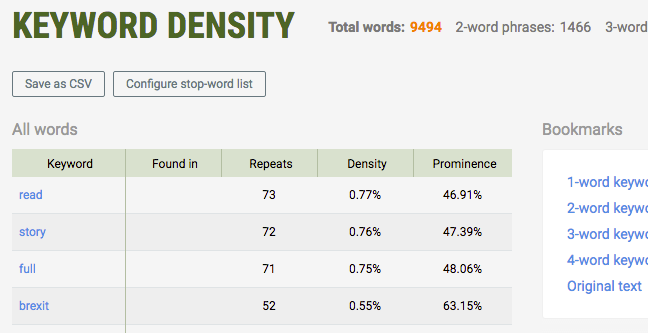
7. Internal and External Links: This report will list all of the links present on the given landing page. This will list each link, the anchor text associated with the link as well as parameters for these links. You can see "Refresh" button, on click it, you can receive the metrics under each parameter. You can see "Requests all Parameters" button which is displayed in the top left of this report. If you see any link is repeated in this, then you can hide it by click on "Add/Hide Parameters" button which is listed in top left along the option to Save As CSV.
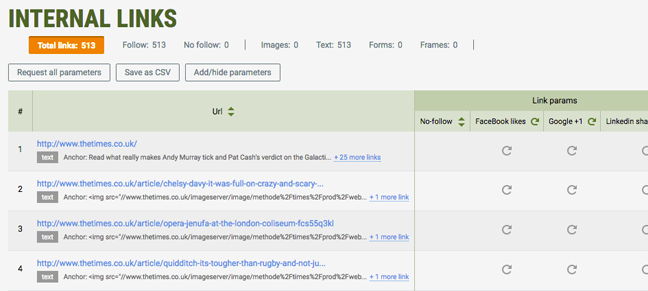
No comments:
Post a Comment