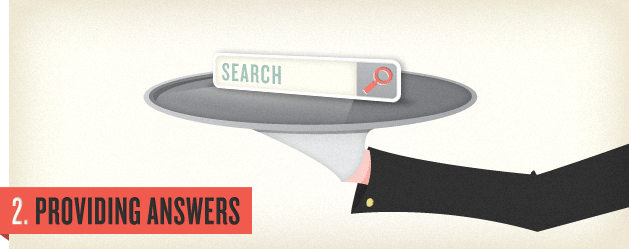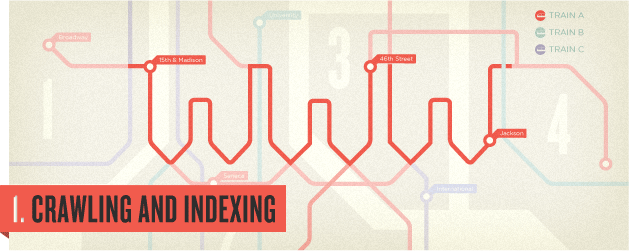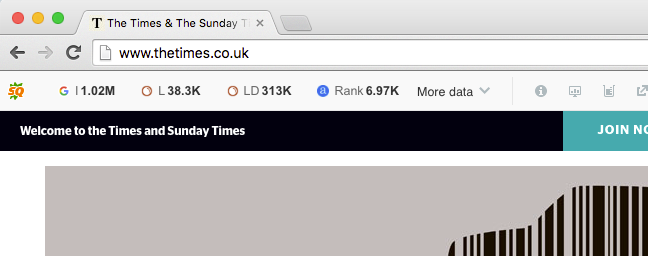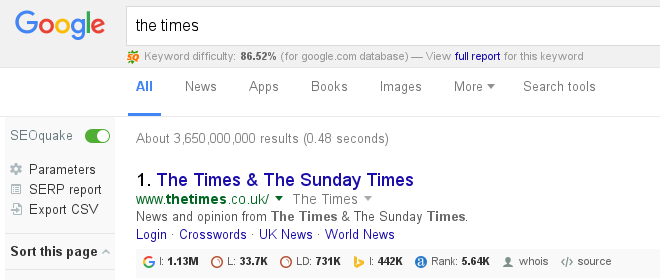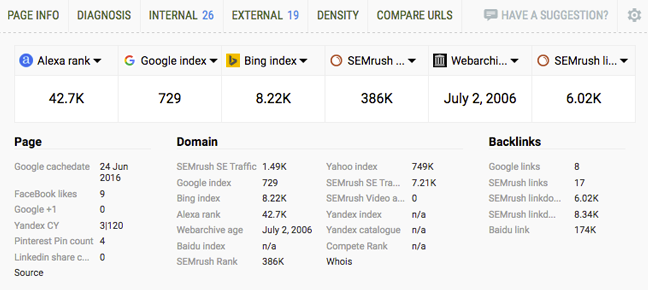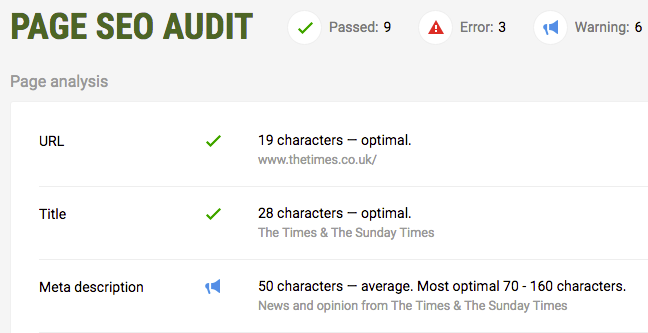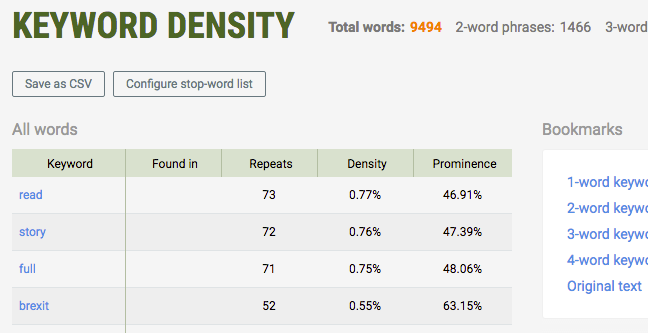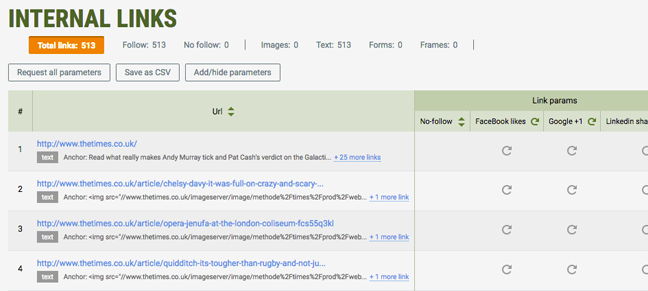Blog commenting is one of the easiest ways to get backlinks to a new or old website. In fact, an effective blog commenting strategy will make sure your backlink graph remains constant or go up with time.
Though, when we talk about making most out of your blog commenting strategy, we here talking about few things:
Creating connection
Creating backlinks
Driving Traffic
We have already covered that in the past, and if you have missed, you can quickly go through the importance of blog commenting. Today, we will look into blog commenting strategy from creating backlinks. And yes, there is a big difference between commenting on every blog and blog commenting on keeping SEO in mind. The idea here is to generate more backlinks to improve page rank, improve domain authority and MozRank.
Getting started with Blog commenting Strategy:
In this strategy, we will learn how to quickly find do-follow and right blogs to comment on. I will mostly advocate WordPress blogs because WordPress default commenting system makes it easier to comment on. I’ll also suggest you get easy comment addon and also a gravatar for your comment Email address.
Finding best blogs to comment on:
First, let me ask you, which one is the right blog to comment on? Let me wrap that in short. The blog should have these characteristics.
- Should be active, authority blog.
- Should be reputed one.
- Should be a hub for serious webmasters in your niche.
- Should have a good Page Rank.
- Do-follow? Excellent! No-follow, it still holds value. Do comment on it.
- Keyword Luv Enabled
- Comment Luv Enabled
- Top commentator Dofollow widget
- Recent comments widget
Keep this checklist in mind whenever you are on a mission – Blog Commenting. You can always use Google to search blogs to comment on. Here’s how to do that. Simply use some of these phrases to find the best out of the web.
- “high PR blogs to comment on.”
- “high PR do-follow for blog commenting.”
- “high PR blogs using CommentLuv/KeywordLuv plugin”.
Useful Web services for Blog commenting :
Ahh! If you are looking for those services which sell blog commenting services, then you are at wrong place. One reason, why I don’t recommend these services (unless you need rapid link building in a short span) because those comments life is not long and mostly they use services like scrapebox and some list to comment on. Instead, we should focus more on serious blogs, which is not going to die over time and we can expect good traffic too over time. Anyways, let’s focus on the main strategy and finding best comment-enabled blogs to grab backlinks.
Here one free service which I highly recommend is DropMyLink. This is very useful web-service for people like you & me, who needs to build targeted backlinks in minimal time.
DropMyLink – DropMyLink is the best blog commenting service, using which users can easily find the right blog to comment on, be it a .edu blog, .gov blog, CommentLuv plugin enabled blog and more. Just type in your Keyword and select the blog type you want to search, rest DropMyLink will work like Google to represent the best results for you to enjoy Blog Commenting.
DropMyLink
Along with the above web services, install this useful tool to analyze the blog power.
SEO Quake – Available for Google Chrome, Mozilla Firefox, Safari, Opera, this is the tool required to keep a close watch on the blog’s progress, it’s backlinks, how well the blog is doing in searches and more.
How To Search Do-Follow Blogs To Comment On?
SEO quake toolEither use DropMyLink to search do-follow blogs to comment on or install SEO Quake and configure it to highlight the no-follow links. Once installed, it will highlight the no-follow links for you. If it’s not highlighted, then this is a blog which deserves your time and a good comment. But do not forget to go through the above-said blogs to comment on checklist too.
Now, these are some tools which simplify the process of finding the right blog. A bit of advice, don’t be greedy, do not get cling to do-follow blogs only, an excess of everything is harmful. Do consider to comment on some no-follow blogs too. Work proportionately, say, 2 do-follow blogs for every five no-follow blogs.
Also read: Using SeoQuake to find best link building opportunity
Now the blog search is complete. Time to analyze the blog. Time to search the right post to READ and comment. Here’s how to do that.
Also check: Do-follow forum list
How To Find The Right Post To Comment On
If you are on a do-follow blog, please correct me if I’m wrong, that you are here for some high PR do-follow backlinks. Isn’t it? Please proceed, here’s how.
Look for Popular Post Widget or Most Commented Post Widget. Choose one of the blog posts from the widgets, make sure the Page Rank of the chosen blog post is high. Choose the blog post to comment on, accordingly. Generally, there you’ll find the right high PR blog post to comment on. It’s not the Page Rank of that blog homepage that’s working out for you. It’s the independent Page Rank of that particular blog post which will help you to fetch the back-link to your blog.
Though you can comment on these posts too get back-links, if and only if, your sole purpose is to get back-links. But, it’s also recommendable to comment on fresh blog posts too, for a healthy discussion and a huge rush of web traffic, but to do that, you should know How to be the First to Post a Comment on a Blog-Post. Well back to the point.
If none of the widgets are present, look for the Blog Archive. Now, greasy elbows are all that you need to search down the right blog post to comment on. Let’s say the overall blog Page Rank is 7. Then there must be some blog post having a Page Rank one less than the overall Page Rank of that blog. Means, search for a blog post having at least Page rank 6 and proceed to read and comment.
What, the Blog Archive is missing too! Keep on navigating blog post, till you find the right blog post to comment on. Keep in mind the above-said points to search the right blog post, the high PR do-follow one. Same tricks can also be applied to search no-follow blogs to comment on, too.
Now, you are almost about to un-ravel the buried treasure. But please, before proceeding, I would like you to maintain a decorum while commenting on the blog post. It’s not about you, you are here to represent your blog in front of some serious webmasters, where a few bad words are enough to burn your repute down. Always remember, Publilius Syrus said, Speech is the mirror of the soul; as a man speaks, so he is. So, please have a quick look at Blog commenting etiquette and pen down your best impression to the blog webmaster and to the other readers/webmasters/bloggers there in the blogging community. And yeah, still chances are there, that all your efforts will go in vain if bloggers came to know that you’ve commented like these, learn how you should comment on other blogs.
Now you are all set to fetch quality web traffic, high PR Back-links and a killer reputation in a blogging community. So this was a quick and short practical guide to Blog Commenting. Got something worth debating, let's discuss via comments.